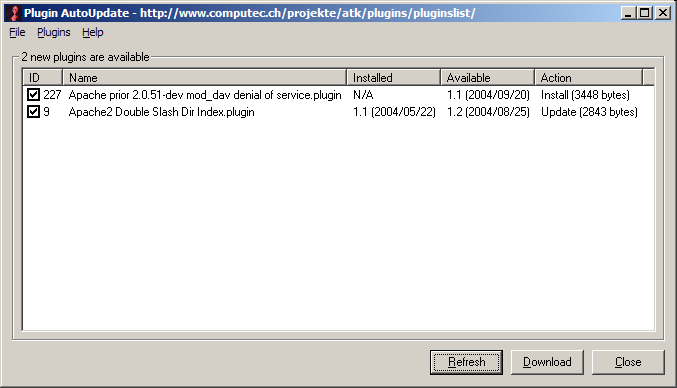
| atk > documentation > help > plugin autoupdate | Last update: 2004/11/02 by Marc Ruef |
Plugin AutoUpdate
In the Attack Tool Kit 3.0 the plugin autoupdate feature has been introduced. This is very important to keep your software up to date.
The ATK saves a local plugin repository where every plugin file represents a vulnerability check and/or exploiting routine. New plugins could be written to check a target for newly published flaws. The ATK project provides a centralized plugin repository where new plugins could be downloaded. This could be done automaticly with the plugin autoupdate feature. The frame could be opened by clicking Plugins/Download the latest plugins in the main frame.
After opening the Plugin AutoUpdate the checking for new plugins is done. All locally saved plugins are compared with the online available plugins. This requires a direct Internet connection to the plugin repository server and will take a few seconds (this depends from your Internet connection). After finishing to compare the results are shown as like below:
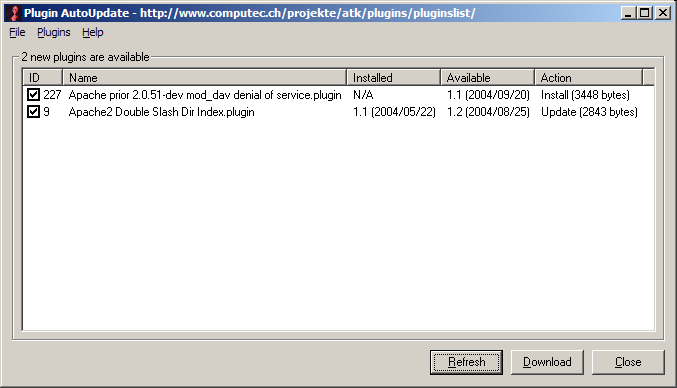
All newly available are shown per line. You can see the ID and plugin filename. You are also able to see which plugin version is installed on your system and which version is available on the Internet. The last column shows the action that would be taken if you want to update your plugin. In the first case the new available plugin would be installed. In the second case your old plugin 1.1 would be updated/overwritten with the new 1.2 version.
If you have found and selected the new plugins you would like to update, click on the download button. The ATK Plugin AutoUpdate will begin to download these new files which may take a few seconds or minutes. After the download has finished, the AutoUpdate frame will close and the ATK will re-initialize your local plugin repository. Afterwards you are able to use the new installed plugins.
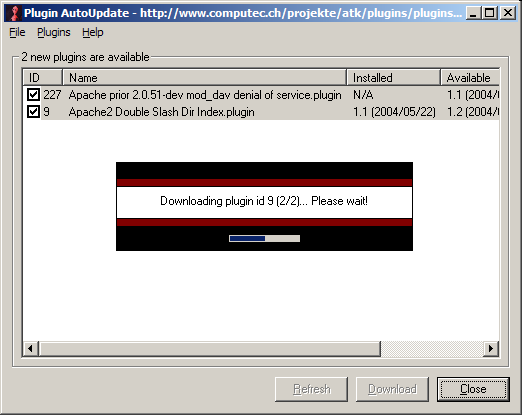
If there are no new nor updated plugins available on the Internet plugin repository, you will get a short message that informs you. You should check for new plugins every time you run the ATK.