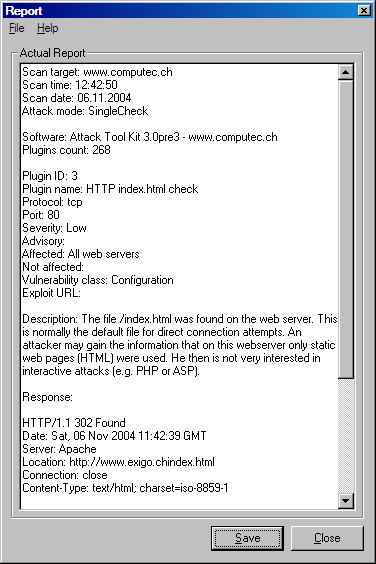
| atk > documentation > help > report | Last update: 2004/11/06 by Marc Ruef |
Report
Reporting is an important feature of every security scanner and vulnerability checker. The Attack Tool Kit is more an exploiting framework but the export functionality of reports is provided too.
You are able to open the actual report by clicking on Reporting/Show Report on the main frame. The report sub frame is opening and shows the gathered data.
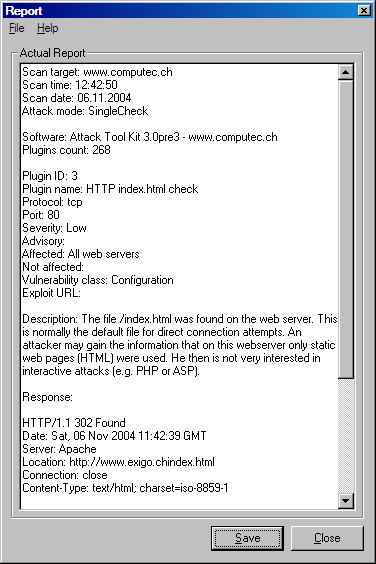
The reporting feature up to ATK 3.0 is not very complex. Just simple text reports are possible. You are able to save them to a text file in the application directory by clicking on the save button.
More reporting features and possibilities will be granted in a further release of ATK. The reporting is central goal of the ATK 4.0.